Have you ever wondered what prompts are?
This term gained popularity with the emergence of ChatGPT. In fact, prompts are simply the instructions or requests we make to generative Artificial Intelligence tools to create something new.
An excellent way to familiarize yourself with the power of prompts is to explore the Generative AI Prompt Library from AI for Education. I will talk a lot about this resource here on AI Goes to School because they do an exceptional job focused on helping educators use generative AI responsibly.
What do I need to start exploring the prompts?
- Curiosity
- Active account in ChatGPT (free)
- Access to the Generative AI Prompt Library (free)
What do I need to start exploring the prompts?
1st step: Create an account in ChatGPT (free). If you already have one, simply log in.
2nd step: Is this your first time using ChatGPT? If not, you can move to step 3. If so, know that you can write in any language and the generated responses will be in that same language. A good way to start is by asking questions about curiosities, requesting information or opinions; any question is valid in this exploratory phase! You will receive a response created by the tool. What do you think of it? Was it useful? Did it raise more questions? Feel free to continue the dialogue with the tool, ask more questions, or request clarifications about the response obtained.
For example, my first questions to the tool were inspired by a conversation that was happening in my family about a historical event, and I also asked about a current event, which was the qualification of teams for the women’s soccer world cup. I asked ChatGPT about its view on women’s soccer, which generated a fun and surprising dialogue with AI.
3rd step: Access the Generative AI Prompt Library and choose a prompt that is related to an area of interest. This will allow you to start exploring the possibilities for your work. Chose the prompt. Copy and paste it into ChatGPT. Evaluate the generated response: did it meet your expectations? Did it awaken new questions? Continue the dialogue with other related prompts to give instructions to the tool about what you specifically want to get from it.
4th step: continue to explore and have fun! Share what you discovered with a colleague.