This lesson is part of the curricular unit “Exploring AI in Primary School”, which consists of 7 moments: Moment 1, Moment 2, Moment 3, Moment 4, Moment 5, Moment 6, and Moment 7.
Overview of the curricular unit
Moment 5: Lessons 12-15
In this stage, students have the opportunity to participate in AI programming activities. The activities are divided into two phases. It starts by dividing the class into 5 groups, each group is responsible for choosing a name that represents them. This is just the first step!
Students develop a project plan which they record in a document where they:
- describe their project idea
- identify the characters and settings they intend to use.
Note: Before starting the two activities proposed in the tutorials, students will need to know how to create their databases: create folders in Word, name the folders, search for free images on the Internet, download, and save the images.
Following this:
- they carry out the AI programming activity in PictoBlox, following tutorials 1 and 2
- evaluate their work.
The students do the Pictoblox programming following a tutorial, creating learning resources using AI.
With the class divided into two working groups, in this lesson, the students start by installing Pictoblox on their computers.
Before starting the activity, emails must be created for each group for subsequent registration in PictoBlox, to be able to add the tool’s extensions.
The students should know how to create folders in Word, name the folders, search for free images on the Internet, download the images, and save them in the folders.
Next, they open the Cats and Dogs Tutorial 1, and follow the instructions that will lead them to carry out the activities.
Note: tutorial activities are written in Portuguese language. Please access the full presentation translated into English here.
In this lesson, students fill out a worksheet, planning what they want to do in Pictoblox. When they have finished, they proceed to the programming activity by following the tutorial.
Worksheets are in the ebook and can be consulted here.
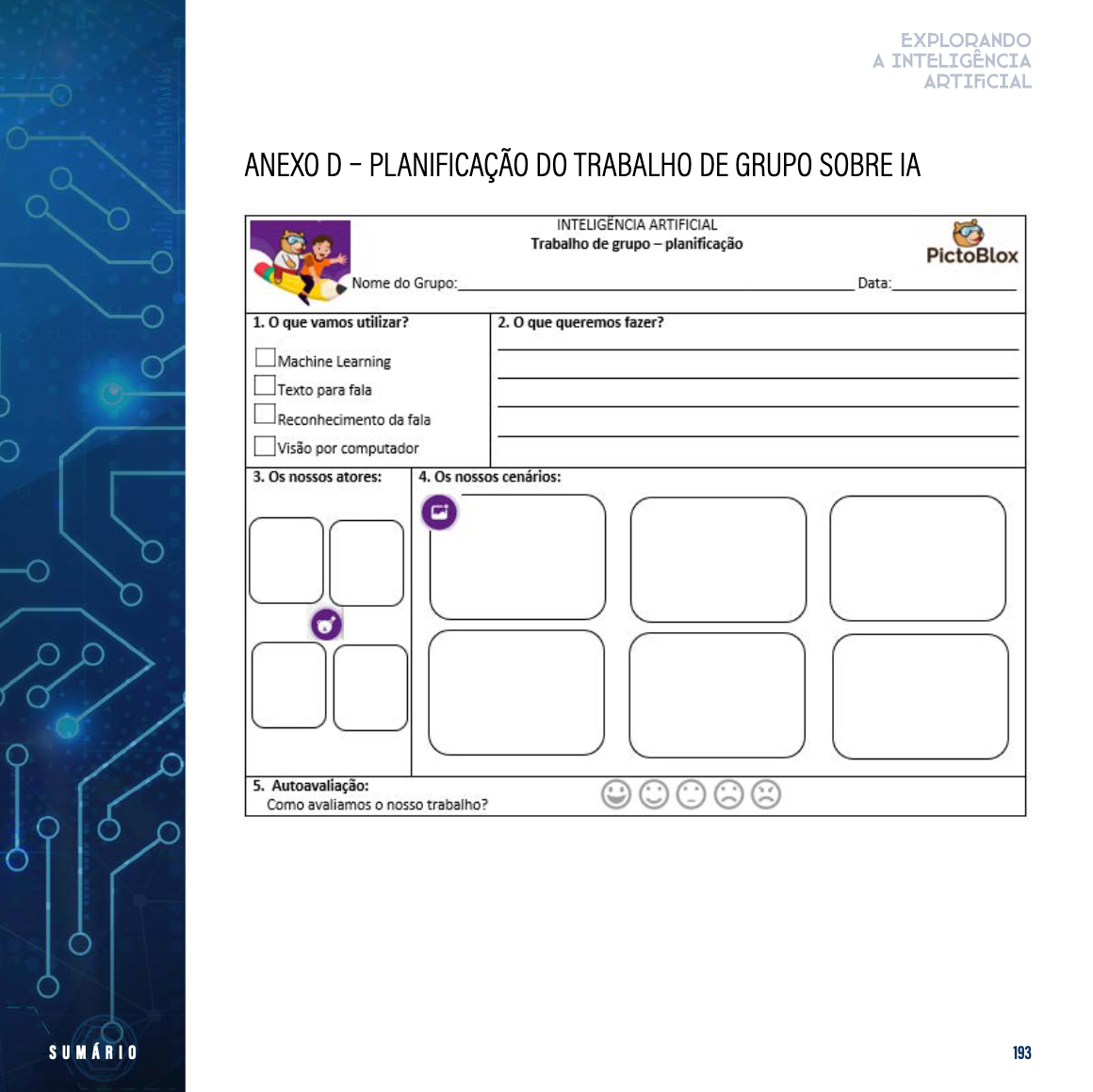
In this lesson, students fill out a worksheet, planning what they want to do in Pictoblox. Once they have finished, they move on to the programming activity by following the tutorial.
Worksheets are in the ebook and can be consulted there.
Activity step 2: Cats and Dogs Tutorial 2
Tutorial full translation into English can be accessed here.
In this lesson, students continue and complete the programming activities in Pictoblox.